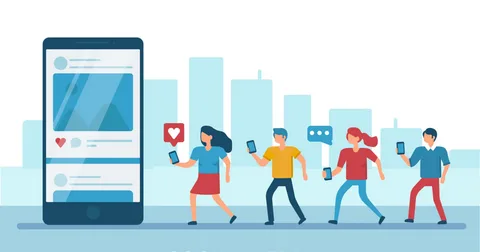Tips for Streaming Concerts Live: A Complete Guide
In today’s digital age, live streaming concerts has become an essential way for artists to connect with their fans. Whether you’re a musician, a band, or an event organizer, using a concert live stream platform can help you reach a wider audience and create an immersive experience for viewers. However, streaming a concert involves more than just pressing a button. This complete guide offers essential tips to ensure your live concert streaming is successful, engaging, and technically sound.
Why Live Streaming Concerts is Important
Live streaming concerts allows artists to:
- Reach a Global Audience: Unlike traditional concerts limited by location, streaming enables you to connect with fans worldwide.
- Enhance Fan Engagement: Live interactions through chat features can deepen the connection between the artist and the audience.
- Generate Revenue: Virtual ticket sales, merchandise promotions, and sponsorships can all provide additional income streams.
- Create Lasting Content: Recording your concert allows you to create content that can be shared later, extending the life of your performance.
Choosing the Right Concert Live Stream Platform
1. Assess Your Needs
Before selecting a platform, consider what features are most important for your concert. Look for:
- Video Quality: Ensure the platform supports high-definition streaming to provide a great viewing experience.
- Audience Interaction: Features like live chat, polls, and Q&A can enhance engagement.
- Monetization Options: Check if the platform allows for ticket sales, donations, or merchandise links.
2. Popular Platforms to Consider
Here are some popular concert live stream platforms that cater to various needs:
- YouTube Live: Ideal for artists with existing YouTube channels, offering global reach and easy monetization.
- Twitch: Originally for gamers, Twitch has expanded to include music and concerts, providing excellent audience engagement tools.
- Facebook Live: Great for reaching fans directly through social media, with robust sharing options.
- Stageit: A platform specifically designed for live music performances, allowing for ticketed events and audience tips.
Preparing for Your Live Stream
1. Technical Setup
A. Equipment
Invest in high-quality equipment to ensure a professional-looking stream. Key components include:
- Camera: Use at least one good-quality camera. DSLR or mirrorless cameras provide excellent video quality.
- Microphone: A good microphone is crucial for clear audio. Consider using a condenser mic for vocals or a shotgun mic for capturing sound from instruments.
- Lighting: Proper lighting can make a significant difference in video quality. Use softbox lights or ring lights to illuminate the stage and performers.
B. Internet Connection
Ensure you have a reliable and fast internet connection. A wired connection is preferable to avoid interruptions. Aim for an upload speed of at least 5 Mbps for HD streaming.
2. Rehearse Your Performance
Conduct a full rehearsal with all technical elements in place. This practice run allows you to:
- Test audio and video quality.
- Check lighting and camera angles.
- Familiarize yourself with the concert flow and any interactive elements.
3. Promote Your Event
Effective promotion is key to a successful live stream. Use multiple channels to reach your audience:
- Social Media: Post teasers, behind-the-scenes content, and reminders leading up to the event.
- Email Marketing: Send out newsletters to your fanbase with details about the live stream.
- Collaborate with Influencers: Partner with music bloggers or influencers to help spread the word.
Engaging Your Audience During the Live Stream
1. Interaction is Key
Engagement should be a priority during your performance. Encourage viewers to participate through:
- Live Chat: Respond to comments and questions in real-time to create a two-way interaction.
- Polls: Use polls to let the audience vote on song choices or ask for feedback during the show.
2. Offer Exclusive Content
Consider providing exclusive content for live stream viewers, such as:
- Behind-the-Scenes Looks: Share insights into your preparations or personal stories related to the songs.
- Merchandise Offers: Promote limited-time merchandise or concert memorabilia during the stream.
Post-Stream Activities
1. Analyze Performance Metrics
After the concert, review the analytics provided by your concert live stream platform. Key metrics to analyze include:
- Viewer Count: Understand how many people tuned in and at what times.
- Engagement Levels: Look at chat activity and interactions to gauge audience involvement.
- Revenue Generated: If applicable, assess ticket sales and merchandise purchases.
2. Gather Feedback
Ask for feedback from your audience to understand what worked well and what could be improved. Create a simple survey or encourage comments during the live stream.
3. Create Highlight Reels
Consider editing a highlight reel from your live concert to share on social media or your website. This not only promotes your event but also creates lasting content for new fans to discover.
Conclusion
Streaming concerts live is an excellent way to connect with fans and expand your reach. By choosing the right concert live stream platform and preparing effectively, you can deliver an engaging and professional performance that resonates with your audience. Remember to focus on interaction, quality, and promotion to maximize the impact of your live stream. With these tips, you’ll be well on your way to creating memorable concert experiences that keep your fans coming back for more.